HACKINTOSH
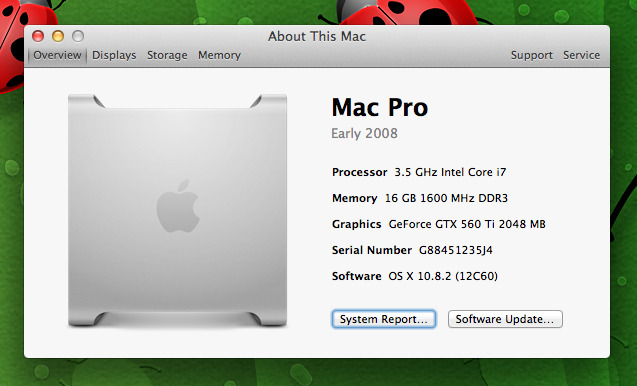
After “umming” and “ahhing” for months about building a Hackintosh, I finally pulled my finger out and did it. I was pleasantly surprised with how easy it was. I picked parts from the tonymacx86 Buyer’s Guide to ensure best compatibility:
- CPU: Intel S1155 Core i7 3770K
- Mobo: Gigabyte S1155 ATX GA-Z77X-UD5H
- Graphics: ASUS NVIDIA GTX560TI 2 GB
- RAM: Corsair 1600MHz Vengeance RAM 16 GB DDR3
- SSD: OCZ Vertex 4 256 GB
- Case: Corsair Carbide 500R White
- PSU: Corsair HX-850 850 W
- Corsair Hydro H80 CPU Cooler
- Sunix FW400/FW800 PCIe Controller Card
- TP-Link TL-WDN4800 Wireless-N Controller Card
I already owned a 1 TB Western Digital Green spinning disk, and I’m using my existing Dell 2408WFP 24” display. The total cost was $1976, which is significantly less than a iMac or Mac Pro with similar specifications.
The case was a pleasure to work in. It’s been four or five years since I last build a computer, but not much has changed in that time and it was easy enough to complete my build in about an hour.
I encountered a few problems with the UniBeast install process. Firstly I had to upgrade the BIOS to F8 in order to start the OS X boot process. Then, I found that after the “spinning Apple” screen, my monitor turned off stating it was receiving no signal. This was resolved by booting with the PCIRootUID=0 boot argument. After that, install proceeded without problem.
After install completed, I was able to boot (still using PCIRootUID=0) and install MultiBeast selecting settings for non-DSDT ALC898 audio, AtherosL1c Ethernet, FakeSMC+Plugins, a bootloader, and the MacPro3,1 system definition.
After a further reboot, I updated my /Extra/org.Chameleon.Boot.plist:
<?xml version="1.0" encoding="UTF-8"?>
<!DOCTYPE plist PUBLIC "-//Apple//DTD PLIST 1.0//EN" "http://www.apple.com/DTDs/PropertyList-1.0.dtd">
<plist version="1.0">
<dict>
<key>EthernetBuiltIn</key>
<string>Yes</string>
<key>GraphicsEnabler</key>
<string>Yes</key>
<key>GenerateCStates</key>
<string>Yes</string>
<key>GeneratePStates</key>
<string>Yes</string>
<key>Kernel</key>
<string>mach_kernel</string>
<key>Kernel Flags</key>
<string>npci=0x3000 darkwake=0 PCIRootUID=0</string>
<key>Legacy Logo</key>
<string>Yes</string>
<key>Timeout</key>
<string>2</string>
<key>UseKernelCache</key>
<string>No</string>
<key>Graphics Mode</key>
<string>1920x1200x32</string>
</dict>
</plist>I also set my audio output to Line Out using the orange output from the motherboard. With that, everything was working fine! This thing flies! I’m 100% happy with my purchase.